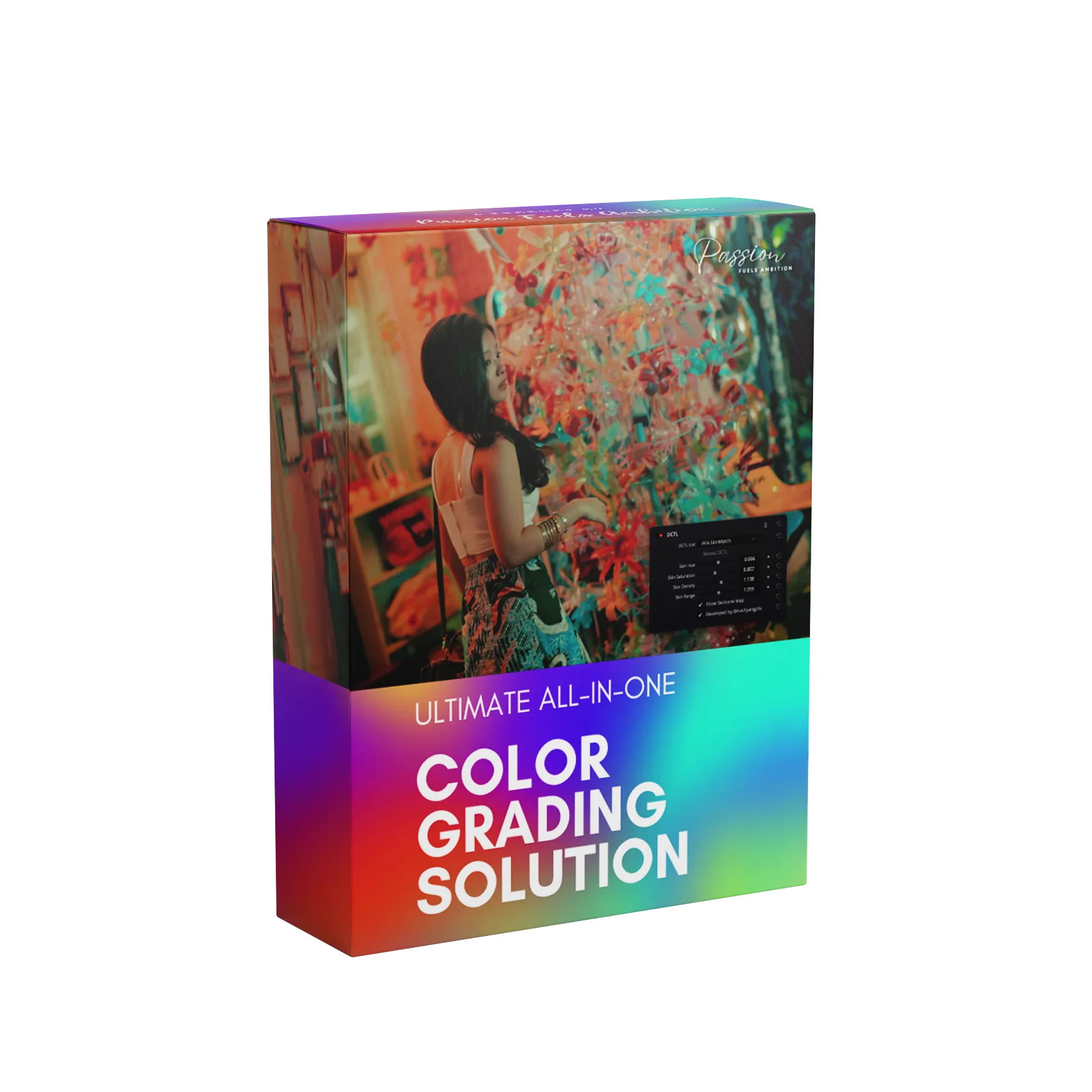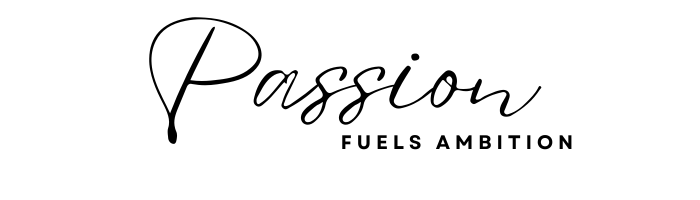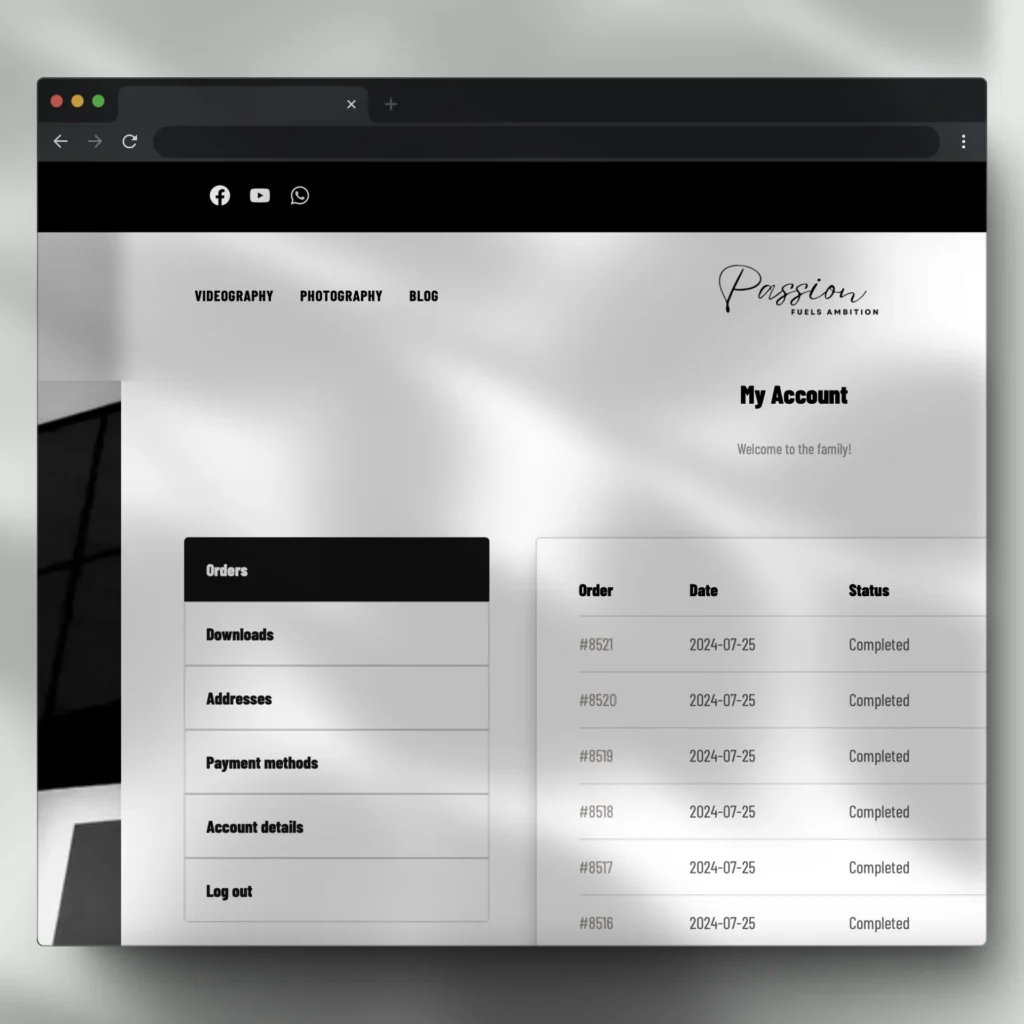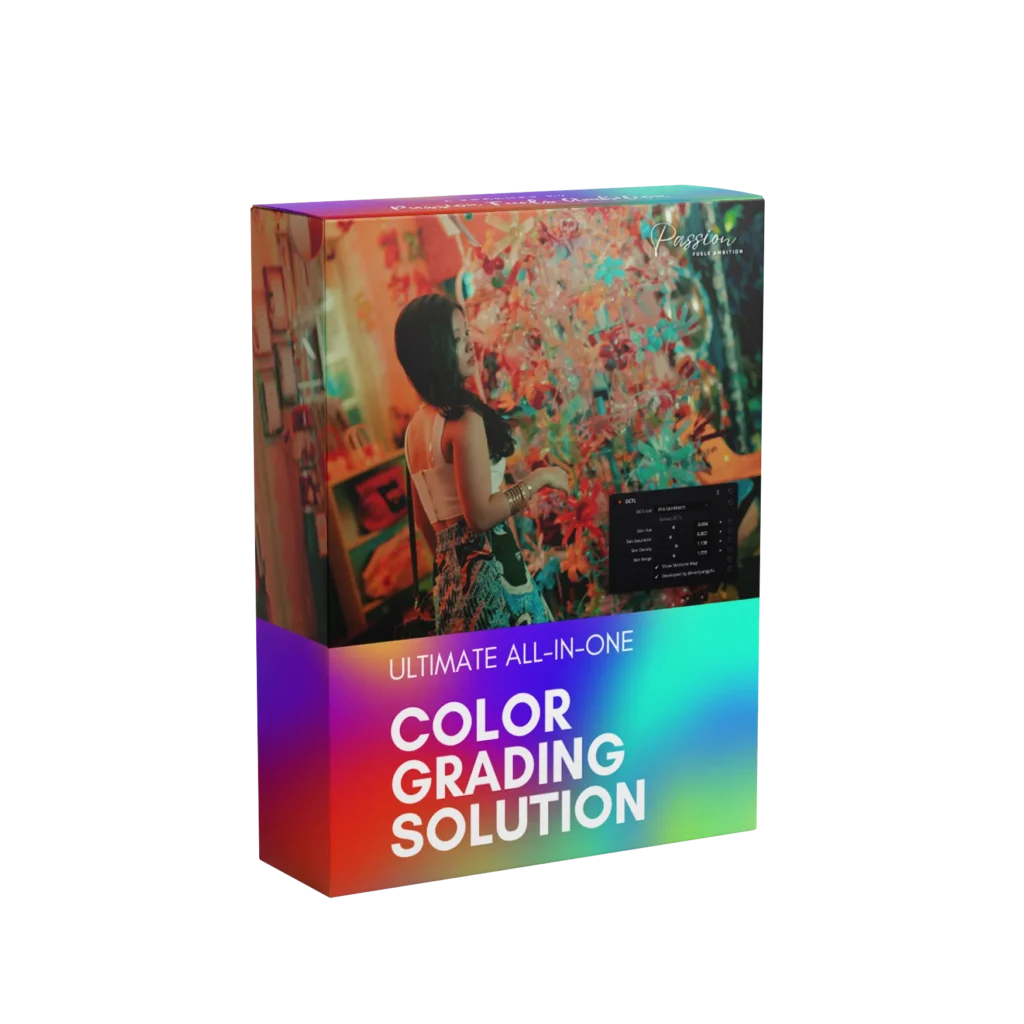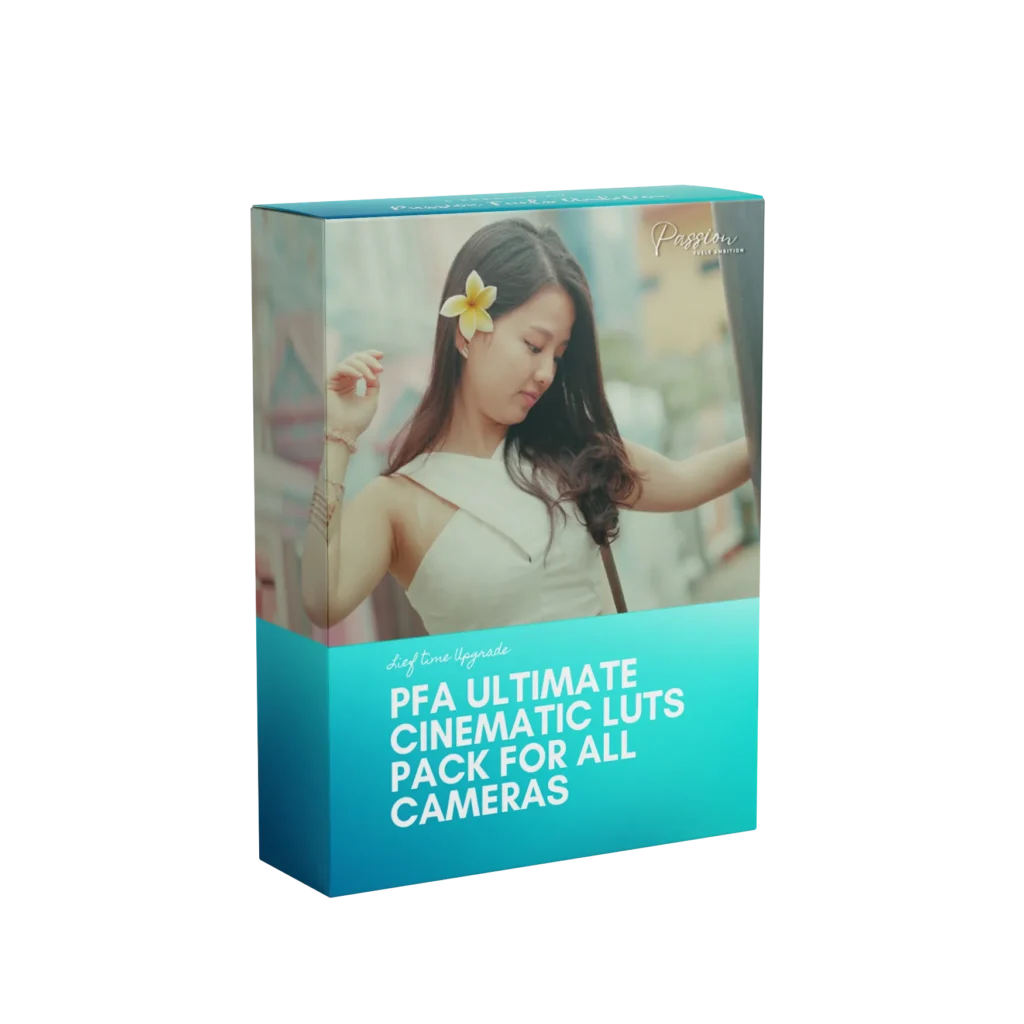The color slider DCTL allows you to analyze the distribution of colors in your frame. It identifies both dominant and subdominant colors using various color masks. This feature is very powerful, enabling you to fully utilize the resources and color science at your disposal.You can also adjust the tone of the color using the hue, density, and saturation sliders to suit your preferences. This makes it a very effective coloring tool.Additionally, our PFA SkinMatch DCTL refines your skin tone. It uses a mapping tool where yellow indicates close to skin tone, orange indicates a perfect skin tone, and blue signifies an off-tone skin. This feature allows you to precisely adjust your skin tone. As long as the skin color is appropriate, you can achieve the look you desire. Remember, it's crucial to use Skin Match DCTL at the end of your project.The FilmCurve DCTL is another powerful tool. It creates a film look and allows for special spatial split toning of curves within one interface. It is fully GPU accelerated, ensuring zero lag, and you can see the results in real time.PFA DCTL will definitely enhance your color grading process. While third-party plugins can heavily tax your devices, using DCTL, which is coded in the same language as DaVinci Resolve, reduces unnecessary processing and speeds up your workflow.