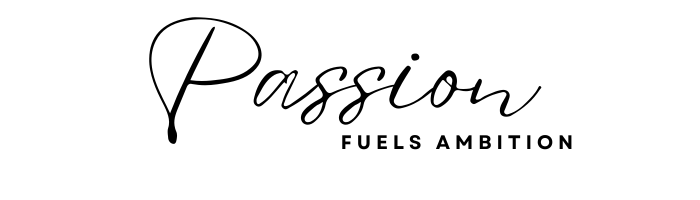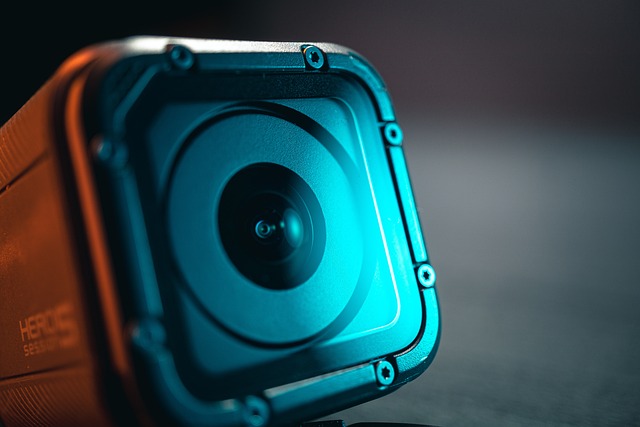Ultimate Guide to Creating Stunning Interior Design Videos
Ultimate Guide to Creating Stunning Interior Design Videos in Singapore
Introduction: Why Video Matters for Interior Design in Singapore
In today’s world, where content is everything, we’ve worked with interior design companies and global developers like SonKim Land for their ultra luxury real estate ‘The OpusK’ launches. Videos are essential for more than just style—they’re necessary for capturing the luxurious feel of high-end homes and presenting them well. Making sure your content is consistent is becoming more important, as people look for a mix of visual appeal and experience.
Interior design firms, such as Evocateurs and The Mill Group, are looking for high-quality video productions. The choice of music, camera movement, and techniques like dynamic depth of field add a realistic touch, helping viewers feel like they’re actually in the space. Small choices, like lens focal length, also matter—a 35mm lens can make an interview feel realistic, while a 50mm lens brings a closer, more personal view, as if the developer is speaking directly to the viewer. These small details set premium video services apart.
It’s important to match your company’s video style with your design philosophy, whether that’s minimalist, gothic, Bauhaus, or something else. For instance, if you’re designing a home for clients who are musicians and love vibrant colors, using classical music in the video might not fit the aesthetic. Instead, choosing pop or hip-hop would better match their style and personality. Every client and design project is unique.
At Passion Fuels Ambition, we believe that every space has a personality. Each video choice should enhance that personality and match the space’s style.
Video demand is high on platforms like Instagram, YouTube, and Reels, with algorithms that favor both quality and frequency. A single interior video production is useful for events or ads, but it’s not enough for a longer content strategy.
Our clients, like Evocateurs, make the most of a single filming session by repurposing the footage for different uses, like website animations, mobile-friendly WhatsApp clips, and Instagram Reels. A single shoot can turn into four or five pieces of content, which lasts about a month and provides valuable ad material to boost sales.
In a competitive market like Singapore, interior space videos don’t just attract clients; they help designers stand out.
Choosing the Right Equipment for Interior Space Videos
At Passion Fuels Ambition, we recommend filming interior spaces with full-frame cameras that capture in 4K 10-bit 422 format. This setup is perfect for color grading, allowing more detailed color adjustments in post-production so that the colors of your design come out accurately and look authentic.
Our top camera choices include the Sony FX3, Sony a7IV, and a7SIII, as they meet our standards for quality and keep visuals true to life.
We use only prime lenses for the sharpness and image quality they provide over zoom lenses. While zoom lenses are easier to use, they don’t match the quality of primes. For interviews, we often choose 50mm or 55mm lenses based on client feedback, as these give a natural, direct connection with viewers. All our lenses, from 16mm to 135mm, have an f1.8 aperture or better to ensure great depth and image quality.
Lighting is essential, especially to highlight details and enhance interviews. We use RGB Falcon Eyes flex panels with 100–120 watts of power and a softbox to create a balanced look. This setup brings out important features without needing a long setup time.
For sound, we use 32-bit float recording equipment, which captures every detail. This tech allows for sound adjustments in editing without adding noise, so we get clear audio even if there are sudden loud sounds, which we can fix later.
In short, at Passion Fuels Ambition, we use top-quality equipment—from cameras and lenses to lighting and audio—to fully respect and showcase our clients’ designs. This focus on quality helps us create professional interior design videos.
Unique Interior Design Video Concepts That Capture Attention
Depending on the needs of different clients, we use various kinds of video concepts. For instance, in our collaboration with Vermilion, we created a video that was essential. We decided to let the designers and founders discuss their ideas in a session. At the same time, we showcased how the spatial designs and space reflect the authenticity of their conversation. This approach helps to build trust and evoke the luxurious interior design and furniture, effectively binding the concepts together. This method has been well received by their audience.
Additionally, for Shinrai, a local Japanese restaurant, we chose music and editing elements to present a unique style, details, and spatial feel in a very short reel. We come up with different strategies for designing video concepts. These can communicate effectively to your audience and can be customized to suit everyone’s aesthetic preferences. Our goal is to present your interior design as quickly and effectively as possible.
Stunning Walkthrough Videos: A Must-Have for Any Interior Designer’s Portfolio
Walkthrough videos are crucial for any design firm. They allow potential clients to experience your space quickly and easily. When various projects are combined to create a cohesive real or walkthrough video compilation, it showcases your company’s taste and expertise in creating immersive designs without a single word.
Depending on the client’s preferences, we sometimes create walkthroughs with no talking at all. Instead, these videos focus on walking through the space, feeling the smooth movement, and highlighting key design features. This approach creates an unforgettable experience.
Leveraging Social Media Testimonials for Interior Space Videos
It’s crucial for you to enhance your social media strategies by incorporating interior design videos. However, simply showcasing designs can be quite dull. Including customer experiences, feedback, and interviews from their own spaces can make a significant difference. These testimonials are extremely important for maximizing engagement and reach.
Testimonials have become invaluable in a competitive market, as they connect emotionally with viewers and serve as social proof of the quality of your service. They also highlight your expertise in customer management. Remember, this approach not only respects the physical space but also honors the client’s personality.
Therefore, align your video productions to create engaging and professional content. Showing that you care about your customers will help you deliver a perfect final outcome.
We deliver first draft within 12hrs, or We Work For Free!
Delivering interior design videos on time is always crucial, as is receiving timely feedback. At Passion Field Ambitions, our team is highly skilled and experienced in video production. We have a strict rule that everyone knows: if we don’t deliver the first draft within the first 12 hours, we work for free. We believe in the power of a strong first draft because it sets the tone, mood, and aesthetic for the entire film production. There’s no point in dragging out the production for weeks only to find it doesn’t match your style.
We value the first 12 hours after a shoot to deliver our first draft, allowing everyone to see the direction the project is heading. Our ability to usually close a project within one week is also due to our superior feedback platform. This platform allows you to provide feedback directly in the portal, and any comments you make are immediately reflected on my editing timeline. This system minimizes the chance of missing feedback and helps us close and tidy the loop efficiently.
At Passion Field Ambitions, we are committed to serving our customers to the best of our ability and delivering the best results in the shortest possible time. We avoid dragging out production time because we don’t believe in charging by the hour, which could compromise our efficiency.
Additionally, we have a fully encrypted video and file transfer server that allows us to exchange files up to 100GB anytime. This avoids flooding your messages with files through traditional apps like WhatsApp or Telegram. We can collect and send all the essential files and productions in the same space without requiring you to log in.
Our approach to client service has been highly regarded and well-received, and we will continue to strive for excellence in this field.


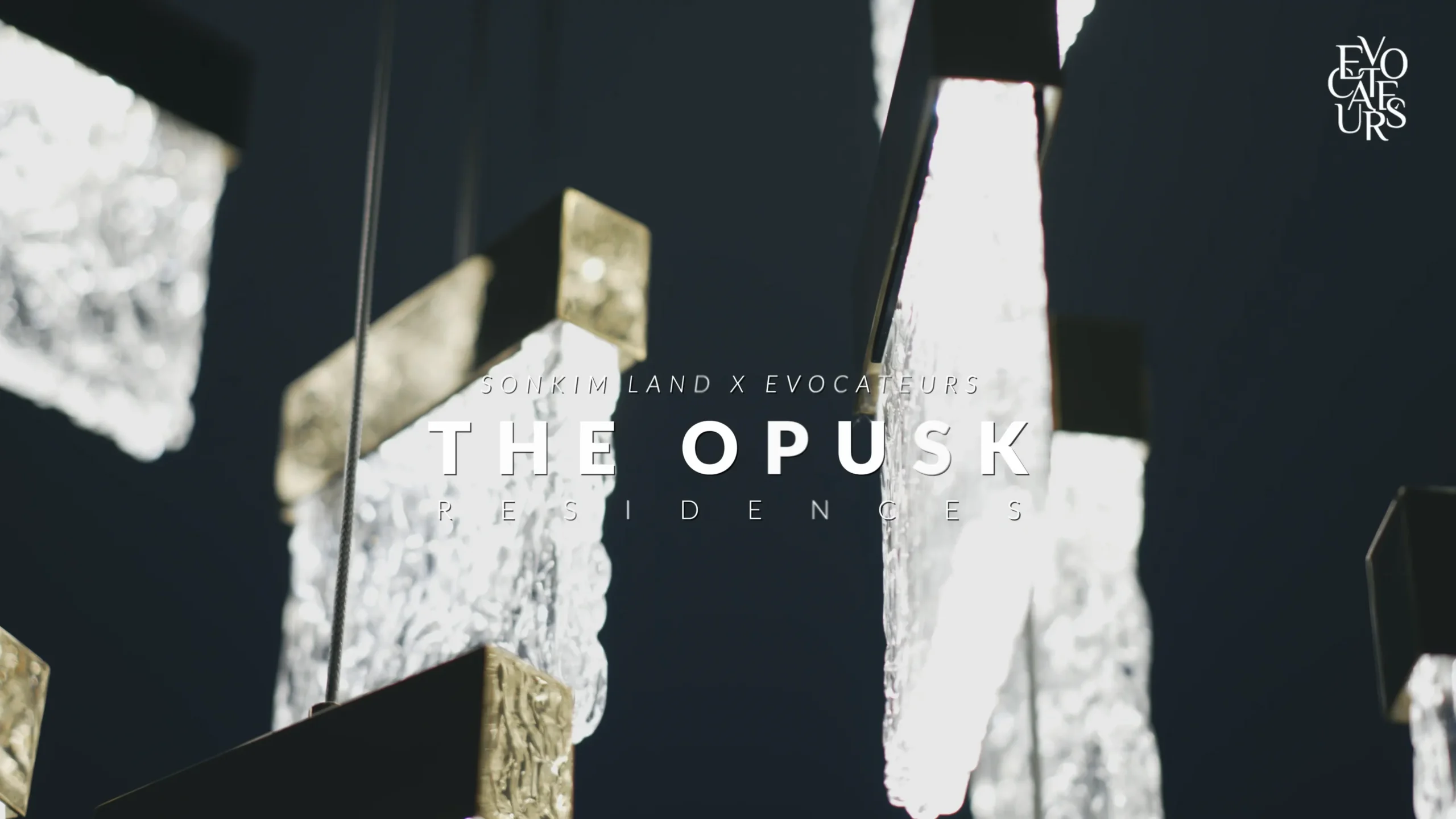

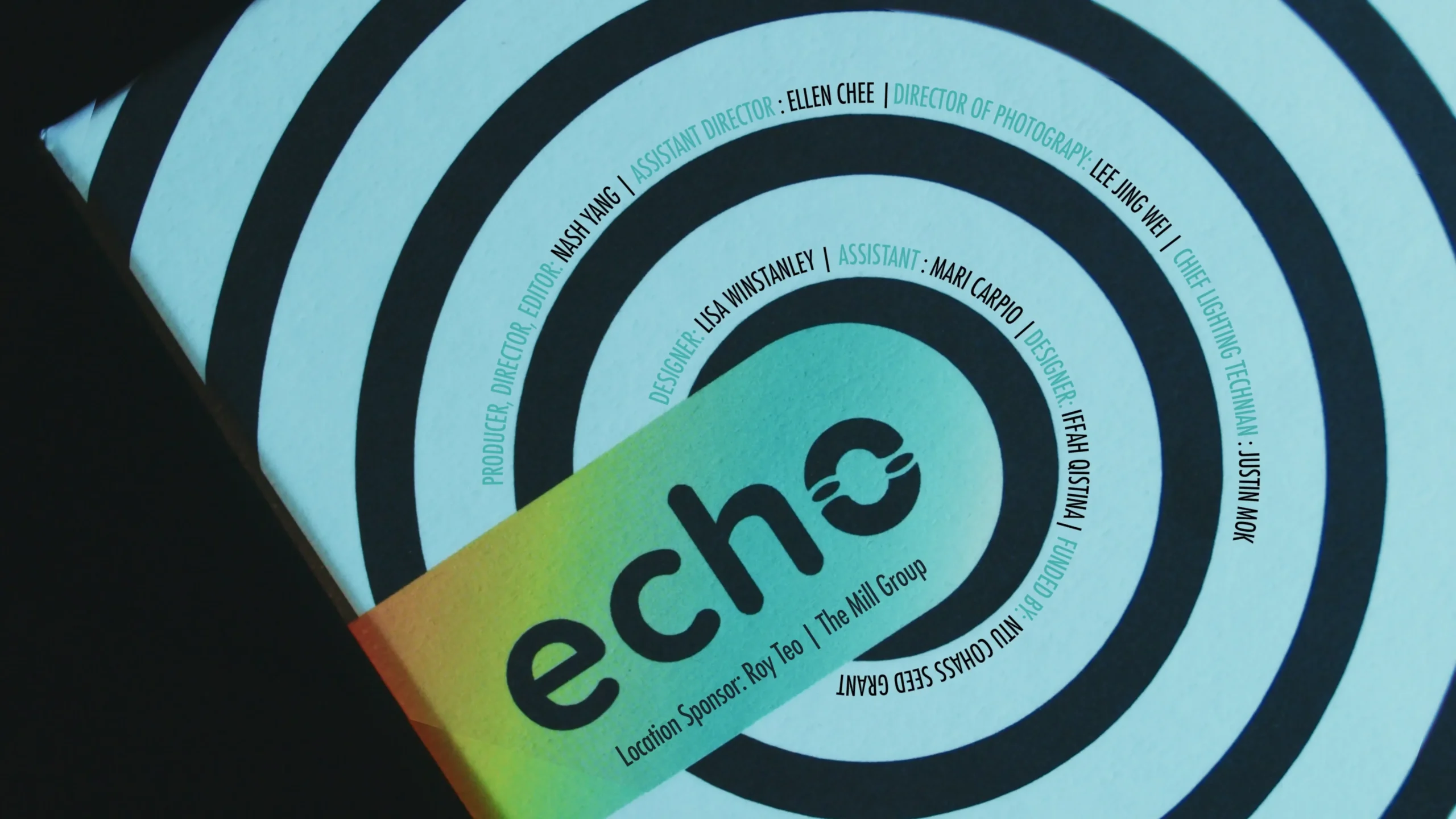




Conclusion: Boost Your Interior Design Brand with Professional Videography
We sincerely hope to collaborate with you to enhance and beautify each of your essential designs. Please feel free to reach out to us by email or by submitting the form below. We are always eager to assist you and feel very fortunate to have you with us. We aim to continue providing our best service to every client.
Passion is the starting point for everything we do. More of our portfolio can be found here!